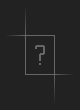Hello, This Is New World Roleplay Team
Please Take a Screenshot of your /stats in game if you wish to be refunded back with your old stats .Becsuase we are resetting all registered accounts soon.
---------------------------------------------------------------------------
Guide to take a screenshot
1.Go in game Login and type "/stats"
2.The press F8 key on your key board you will see a text like this Screenshot Taken - sa-mp-xxx.png
3.Go to your "My Documents" Folder and locate "GTA San Andreas User Files"
4.Enter the folder and Search for "SAMP" Folder
5.Enter the folder and you will see "screens" Folder
6.Enter that folder and you will find your Picture
New World Roleplay Team